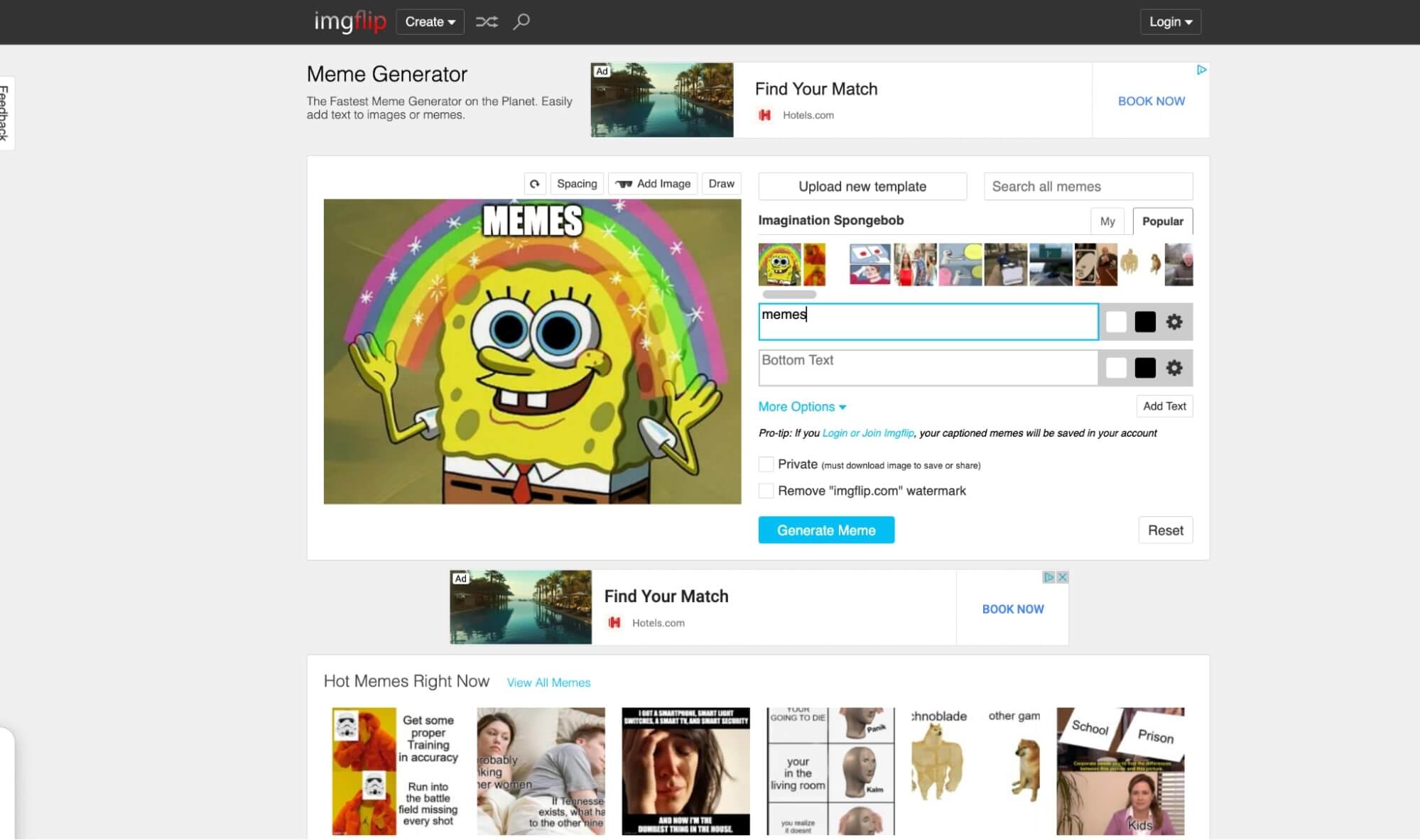6 Best Online Meme Generators in 2022

Memes are fun, and the creation process should be too. There’s tons of meme generator sites on the web, but they just aren’t packing the same heat. Whether you want to roast your friends, or make a point in politics, sports, finance, or business—make sure you pick a meme generator that’s fit for this century. 🥴 Keep reading to see an overview of some of the best meme generators on the internet in 2022
1. Piñata Farms: First for a Reason 🏆
This is the place for meme creators who want an edge over the competition—fast, easy, and extremely customizable. Did we mention the website looks and feels like it was made in 2022 😏There’s an app too, available on both iPhone and Android, and it has even more to offer!
Don’t stick to the same meme script as everyone else–mix it up with Piñata Farms’ mobile-first approach, easy customizations, and quick sharing capabilities. Spend a minute making hilarious memes with the simple editing tools, or spend hours scrolling through the diverse meme template library. No one will judge you after they see the memes you make on Piñata Farms. 😎
2. Imgflip: Gets the Job Done 👍
For the no-nonsense meme maker, check out Imgflip. Meme creators can select a template and switch up the text. Although it’s a quick process, the website looks a bit outdated. There aren’t too many customizations, and there isn’t an app on iPhone. Overall, it’s an easy place to go if you’re just looking to add words to a meme template.
3. Kapwing: Not Just a Meme Maker 🤔
Kapwing is more a video editor than a meme generator. And, while it’s an awesome site for content creators, its meme generator features make meme creation more complicated than it needs to be.
Instead of being a meme maker with structured creative tools, it combines tools from its video editor. If you don’t know what you’re doing, your meme might turn into something that’s not a meme . . . like a state-of-the-art Youtube video that goes viral in 10 seconds for all the wrong reasons 😳
4. Clideo: Did They Understand the Assignment? 👀
The cool thing about Clideo is users can upload any image, video, or gif and make it into a meme. The uncool thing is that users HAVE to upload an image–there’s no meme template library. Meme creators who have a solid vision, meme content on deck, and are okay with only customizing memes in 9 different ways—check it out.
5. Canva: Make Fancy Memes 💅
For anyone who doesn’t want a college degree in graphic design, but wants to win awards for their creations–try Canva. Canva’s site is an expert on graphics, and they do memes on the side. To make the really cool stuff, you have to pay for a Canva Pro membership (including some meme templates 😔). And you might be tempted, since they have so many options.
6. Adobe: Business in the Front, Party in the Wayyy Back 😎
When you go to Adobe’s homepage, you won’t see a single thing about memes, but their meme maker is free and simple to use (once you find it!). Although their meme library has a bunch of options, it might not be the first place you go if you’re looking to go viral 🤷
Q & A
Is there a free meme generator?
Piñata Farms is free, even though it uses the very best tech and customizations. Meme creators can spend all their energy making memes, not paying off meme debt 💸
How do I make a meme online?
Choose a meme template on Piñata Farms: there’s thousands to choose from!
Customize your meme: text, font, color, stickers, etc.
Share with friends and followers!